The DSC Power 832 is a flexible and reliable security system designed for residential and commercial use, offering advanced features like zone expansion and integration capabilities.
1.1 Overview of the DSC Power 832 Control Panel
The DSC Power 832 control panel is the core of the security system, offering a robust and scalable solution for home and business security needs. It supports up to 8 zones on the main panel, expandable to 32 zones using additional modules. The system features two partitions, 128 event memory, and advanced arming options. Designed for reliability, it includes a backup battery and indicators for AC power loss and low battery conditions, ensuring continuous protection and monitoring capabilities.
1.2 Key Features and Capabilities
The DSC Power 832 system boasts advanced features, including wireless and addressable module integration, expanding its functionality. It supports up to 128 zones and 2 partitions, offering customizable security solutions. The system is equipped with event memory and trouble conditions monitoring. It also transmits alarms and emergencies to monitoring stations via telephone lines, ensuring comprehensive security management and user convenience with its flexible configuration options and reliable performance.

System Components and Hardware
The DSC Power 832 system includes a control panel, keypads, and expansion modules. It supports wireless and hardwired zones, enhancing security and installation flexibility.
2.1 Control Panel and Keypad Configuration
The DSC Power 832 system features a central control panel and compatible keypads, including LED and LCD options. The control panel supports up to 8 zones on the main board and can be expanded using additional modules. Key configurations include arming/disarming, zone management, and trouble condition monitoring. The keypad interfaces provide user-friendly navigation for system operation, ensuring ease of use and efficient security management.
2.2 Zone Expansion Modules and Accessories
The DSC Power 832 supports zone expansion through hardwire, wireless, and addressable modules, allowing up to 128 zones. Accessories like the PC5928 Audio Interface and zone expander modules enhance functionality. These modules enable customization, such as adding more zones or integrating advanced features, ensuring the system meets specific security needs while maintaining compatibility with the control panel and keypads.
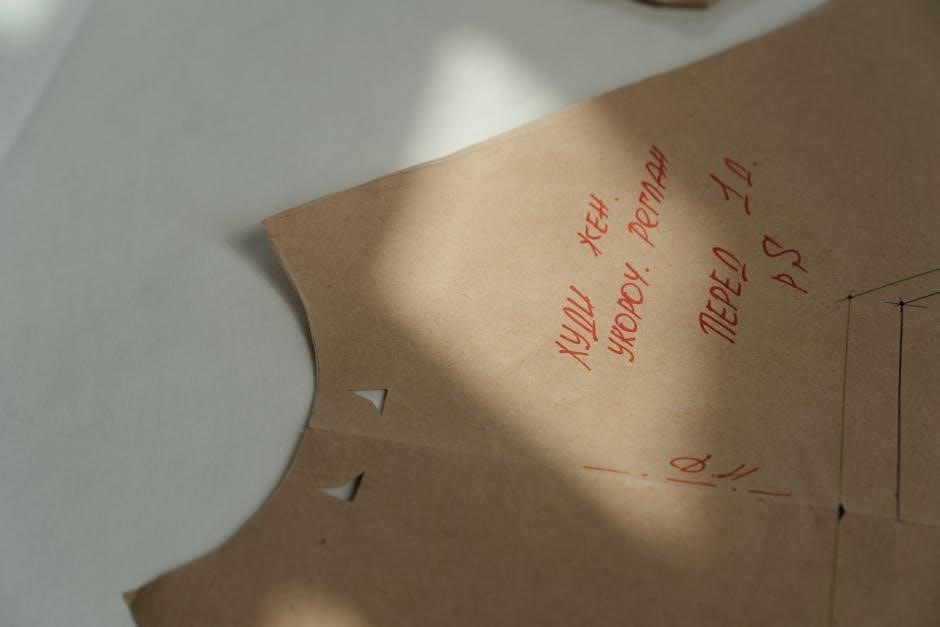
Installation and Setup
The DSC Power 832 installation requires careful planning, involving control panels and keypads. Proper setup ensures all components function seamlessly, providing reliable security and expandability.
3.1 Steps for Installing the DSC Power 832
Begin by mounting the control panel in a secure location, ensuring proper ventilation. Connect all wires carefully following the manual’s wiring diagram. Install keypads and sensors in strategic areas. Power up the system and test functionality. Finally, program the system settings and ensure all zones are operational. Always refer to the manual for specific instructions and safety precautions.
3.2 Connecting Zones and Sensors
Connect zones and sensors to the control panel by following the wiring diagram in the manual. Use expansion modules for additional zones and ensure all sensors are properly secured. Configure each zone’s settings, such as type and partition, through the keypad. Test all zones to confirm functionality and address any issues promptly. Refer to the manual for specific wiring and configuration instructions to ensure reliable system performance. Proper installation ensures accurate detection and response to security events.

Programming the System
The DSC Power 832 system offers advanced programming options, including access codes, user permissions, and zone configurations, ensuring customized security solutions and efficient troubleshooting.
4.1 Access Codes and User Permissions
The DSC Power 832 allows you to create and manage multiple access codes, ensuring secure system operation. Users can be assigned varying levels of permissions, from basic arming/disarming to advanced system management. A master code provides ultimate control, while secondary codes offer flexibility for different users. This feature ensures that only authorized individuals can modify settings or access sensitive functions, enhancing overall security and system integrity.
4.2 Configuring Zones and Partitions
Zones on the DSC Power 832 can be customized to monitor specific areas, with options for hardwired, wireless, or addressable sensors. Each zone can be assigned unique responses, ensuring tailored security. Partitions allow the system to be divided into independent sections, enabling selective arming. This feature is ideal for large properties or businesses, providing precise control over security coverage and minimizing false alarms. Proper configuration enhances system efficiency and user experience.

Maintenance and Troubleshooting
Regular system checks and battery replacements ensure optimal performance. Troubleshooting common issues like false alarms or communication errors can be addressed through diagnostic tools and user manuals.
5.1 Regular System Maintenance Tips
Regularly inspect and clean the control panel and keypads to ensure proper functionality. Check sensors and connections for damage or corrosion. Test zones and partitions monthly to verify responsiveness. Replace batteries as indicated by low-battery warnings. Update system software periodically to maintain optimal performance. Ensure all user codes and permissions are current. Refer to the manual for detailed maintenance schedules and procedures to keep your system running smoothly and reliably.
5.2 Common Issues and Solutions
Common issues include low battery warnings, zone faults, and communication failures. Check and replace batteries promptly to avoid system downtime. For zone faults, verify sensor connections and test zones individually. Communication issues may require resetting the system or checking telephone line connections. Refer to the troubleshooting section in the manual for step-by-step solutions. Regular maintenance can prevent many of these issues, ensuring your security system operates effectively and efficiently at all times.

Security Features and Functions
The DSC Power 832 offers advanced security features, including arming/disarming options, real-time monitoring, and alarm transmission. It supports zone partitioning for enhanced control and flexibility.
6.1 Arming and Disarming the System
The DSC Power 832 allows users to arm and disarm the system via keypads or access codes. The system supports stay and away arming modes for tailored security needs.
Arming activates all zones, while disarming deactivates them. The keypad provides visual and auditory feedback, ensuring clear confirmation of system status. Instant arming is also available for quick activation without delays.

6.2 Monitoring and Alarm Transmission
The DSC Power 832 transmits alarms, troubles, and emergencies to monitoring stations via telephone lines. This ensures prompt response during security breaches or system issues. The system supports 24/7 monitoring, providing constant protection and peace of mind for users. Real-time alerts enable quick action, enhancing overall security efficiency and reliability.

Expanding System Capabilities
The DSC Power 832 supports wireless and addressable modules, enabling enhanced security coverage. Integration with additional devices allows for a customized and scalable security solution, meeting specific needs.
7.1 Adding Wireless and Addressable Modules
Enhance your DSC Power 832 system by incorporating wireless and addressable modules. These modules increase flexibility, allowing for expanded zone coverage and seamless integration with existing security infrastructure. Addressable modules provide precise control, while wireless options reduce installation complexity. Together, they offer a scalable solution to meet evolving security demands, ensuring comprehensive protection with minimal disruption to your setup.
7.2 Integrating with Other Security Devices
The DSC Power 832 system seamlessly integrates with various security devices, including cameras, door locks, and audio interfaces. This integration enhances overall security by creating a unified system. Compatibility with modules like the PC5928 Audio Interface allows for advanced functionality, while third-party devices expand the system’s capabilities. This flexibility ensures a comprehensive and interconnected security setup tailored to specific needs and preferences, improving efficiency and reliability.
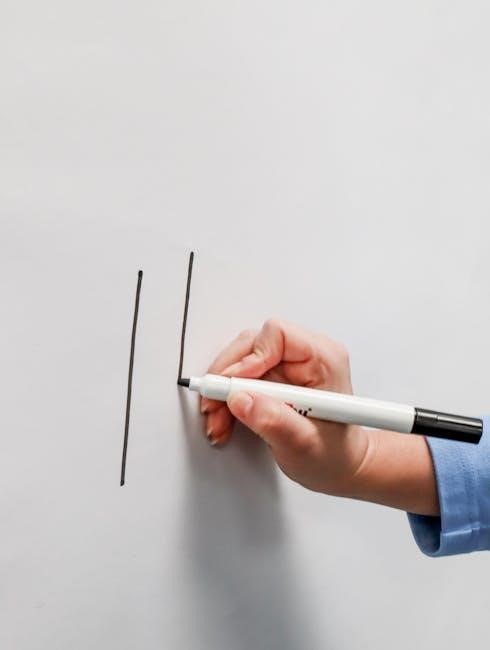
User Guide and Manuals
The DSC Power 832 User Manual is a comprehensive guide covering installation, programming, and operation. It includes troubleshooting tips and maintenance schedules, with supplementary resources for seamless setup and customization. Reading the manual is essential for optimal system performance and security.
8.1 Downloading and Understanding the User Manual
To download the DSC Power 832 User Manual, visit the official DSC website or search for “DSC Power 832 user manual” on a search engine. Ensure you download the PDF version for easy navigation. Once downloaded, start with the table of contents to understand the structure, covering sections like installation, programming, and troubleshooting. Pay attention to technical terms and follow instructions carefully. Use diagrams for clarity and refer back to the manual or seek additional resources if needed.
8.2 Additional Resources and Documentation
Beyond the user manual, additional resources include installation guides, programming worksheets, and troubleshooting sections. These documents provide detailed insights into hardware setup, software configuration, and common issues. Visit the DSC website or authorized dealer for updated materials. Supplementary guides cover advanced features like zone expansion and wireless integration. For technical support, refer to DSC’s official support page or contact their customer service team for personalized assistance and solutions.
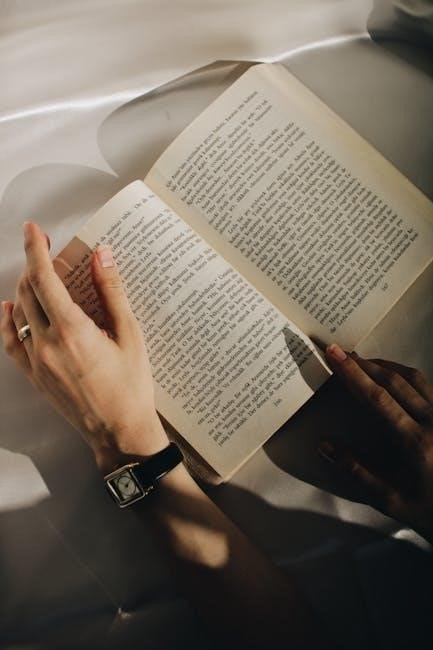
Battery Management
The DSC Power 832 operates on a UB 1270 battery, with indicators for AC power loss and low battery conditions, ensuring reliable security system functionality always.
9.1 Battery Replacement Instructions
To replace the battery in your DSC Power 832, first ensure the system is disarmed. Locate the battery compartment, typically at the back or bottom of the control panel. Open the compartment and carefully remove the old UB 1270 battery. Insert the new battery, ensuring correct polarity. Close the compartment and check the system to confirm normal operation has resumed. Always use the specified battery type to maintain system reliability and performance. Proper disposal of the old battery is recommended to protect the environment.
9.2 Low Battery Indicators and Solutions
The DSC Power 832 system indicates a low battery with a “Low Battery” message on the keypad or a trouble light. This occurs when the battery voltage drops below a safe level. If ignored, the system may shut down, compromising security. To resolve this, replace the battery with a compatible UB 1270 type. Regular checks and timely replacements ensure uninterrupted system operation and maintain your security setup’s reliability and effectiveness. Always refer to the manual for detailed guidance.
The DSC Power 832 Security System offers a robust and flexible solution for modern security needs. With comprehensive features, expandable capabilities, and detailed user manuals, it ensures reliable protection. Regular maintenance and timely troubleshooting are essential for optimal performance; By following the guidelines and utilizing the resources provided, users can maximize the system’s potential and enjoy enhanced security for their premises. Refer to the manual for ongoing support and updates.

